Changing File Associations
Click on the hyperlink for instructions for that step.
-
Go to control panel (This link will open in a different window)
-
Double-click on Folder Options
 |
-
Click on File Types
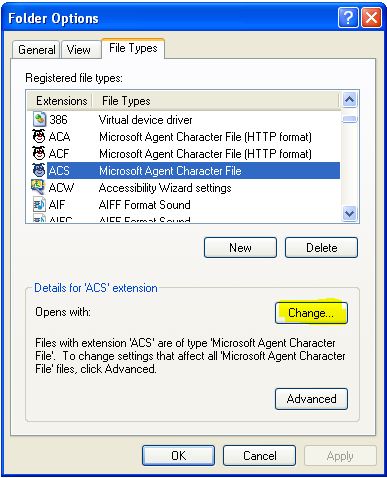 |
-
Here is where you can change the file associations by highlighting the item you want to change and click on Change.
