Format a drive
WARNING!!!
This procedure will erase any data that is on the drive you are formatting!!! any files on the drive will be lost. Back up any files you do not want to lose before running this procedure!!!
To format a drive, do the following
-
Open Windows Explorer
-
Right-click the drive you want to format
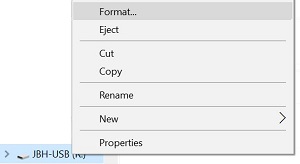 |
-
Select the settings of the format that you want and click Start
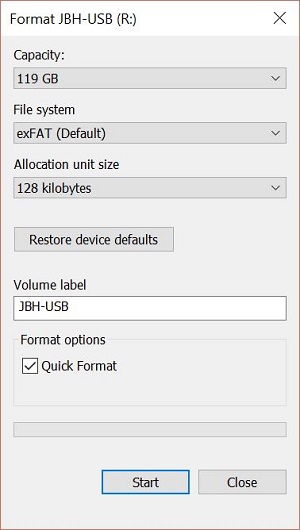 |
