How to find out the amount of hard drive space you have in Windows XP
- Open My computer
- Right click on the C Drive
- Click on Properties
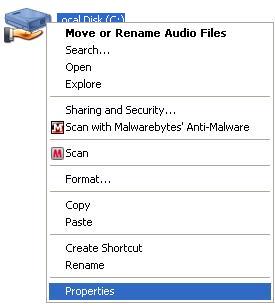 |
- You will see a pie chart and information on how much free space is on the hard drive.
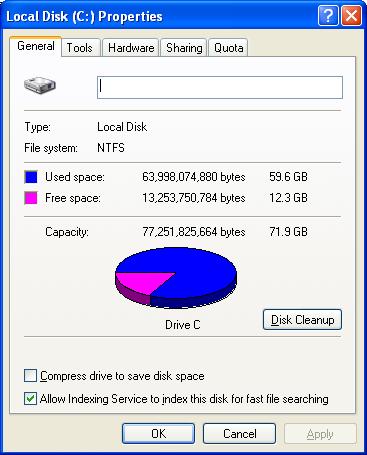 |
There is no set standard on how much free space you have but it should be close to a gig but 2 gigs would be better. This will allow the system to use some of the free space as virtual memory. If there is no room the system can't use virtual memory and if you use up all your physical memory, the system will freeze.
What is bytes - information on bit, bytes, kilobytes, megabytes, gigabytes, Terabytes and such
