Installing IE 32 bit and 64 bit versions
Internet Explorer 64 bit is faster than the 32 bit version. However not all programs will work with the 64 bit. Currently Flash is one of the programs that will not work with 64 bit (this will change soon hopefully). In order to use Flash or other programs that will not use the 64 bit, you will need to use the 32 bit version.
When you install Internet Explorer 64 bit on the computer, it installs the 32 bit version at the same time. You will not need to install the 64 bit and then install the 32 bit version. One install does both.
If you want to figure out which version of Internet Explorer you have open, do the following (the following is for Internet Explorer 8 but should apply for newer versions as well)
-
Click Help
|
|
-
Click About Internet Explorer
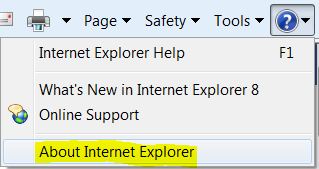 |
-
If the Internet Explorer is 64 bit, It will say it as in the example below.
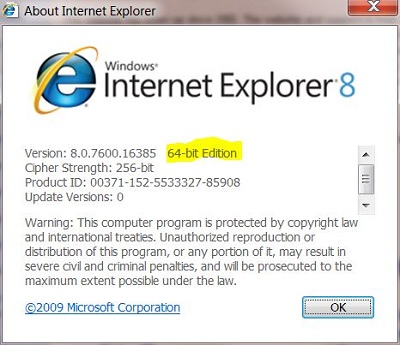 |
To open the 64 bit IE do the following
-
Click the Orb
|
|
-
Click Internet Explorer (64-bit)
|
|
32 Bit version will not say (64-bit) on it.
