Internet Explorer modem configure
Click on the hyperlink for instructions for that step.
To access this page do the following
- Open Modem General
- Click on Configure
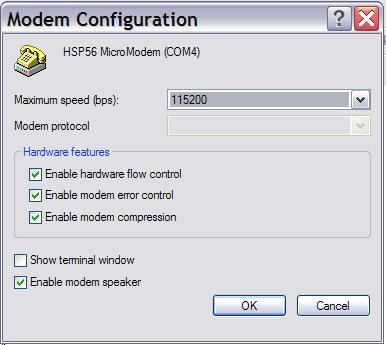 |
On top will tell you the name of the device and what com port it is on.
Will tell you what the maximum speed you want the modem to connect. You should set it to the max setting. The only time you would lower this is if your having trouble staying connected.
Modem protocol is usually grayed out.
The following is hardware features you can choose
- Enable hardware flow control
- Enable modem error control
- Enable modem compression
You can show terminal window and enable or disable the modem speaker.
