How to crop a picture in Windows Paint
If you have a picture that you want to cut a portion of it out, that is called cropping. For instructions on how to crop, follow these steps
-
Open Paint (hyperlink will open in a separate window)
-
Select the file you want to edit
-
Click Select
 |
-
Select the area you want
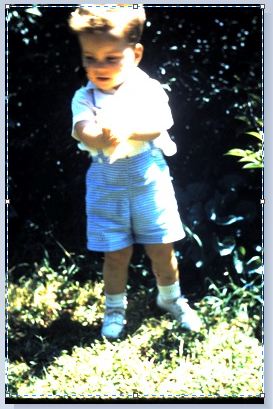 |
-
Click Crop
 |
For instructions on how to rotate a picture, click here
For instructions on how to resize a picture, click here
For instructions on how to undo or redo a step, click here
