Problem Recorder
Windows 8
Have you ever had a problem on your computer and need to get help. You call a friend or hire someone to look at your system but you have trouble explaining the problem to the person.
If you are having issues with a program or an action that you are doing, you can record the steps that you are doing. Once it is recorded, you can send the steps through mail, fax or internet via email to a helper. This will allow the person to see what you are doing when the issue was happening and see the error or problem. This way he/she can have a better idea what the issue is.
Warning!
Do not have anything open on your desktop that you do not want your helper to see. The recorder takes a snapshot of your screen and your helper will see it. Close any program, pictures, notes or anything you don't want recorded before using this program!
Follow the instructions below on how to use it
-
Access Steps Recorder
-
The step recorder will appear
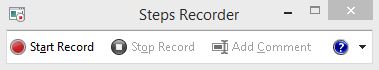 |
-
Click Start Record
|
|
-
Perform the actions that you want to record
-
During recording you can make comments
-
Click Add Comment
|
|
-
Click Type in the comment that you want to make
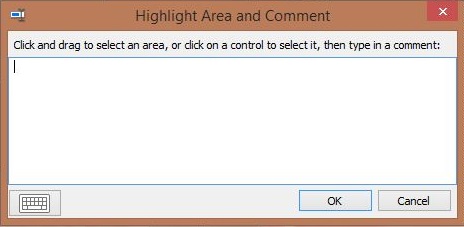 |
-
Click OK
|
|
-
Click Stop Record
|
|
-
View the recording
-
If you are satisfied with the recording, click Save
|
|
-
If you want to redo the recording or record another
|
|
