Offer Assistance
Windows 7
Warning!!!
When you connect to the person's computer, you will be able to see what they have open. Be sure to inform them that, if they don't want you to see what they have open, they will need to close it before you connect.Also let them know they can cancel the connection at anytime. They just close the windows like you would close any program.
-
Access Windows Remote Assistance (Link will open in a separate window)
-
Click Help someone who has invited you
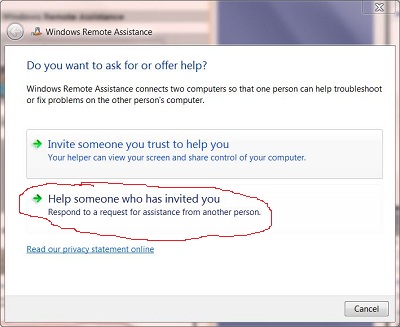 |
-
Another window will appear with two choices
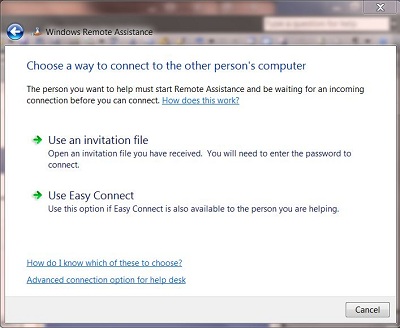 |
-
For assistance, click the option you need help with
