How to install Service Pack 3 for Windows XP
Here is instructions on installing Service pack 3 that you downloaded.
-
Follow instructions on Service Pack install. When you get to step 8, return to this page (The hyperlink will open in a separate window)
-
Double-click Service Pack 3 download
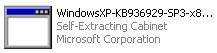 |
-
Files will extract
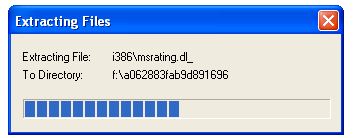 |
-
Click Next
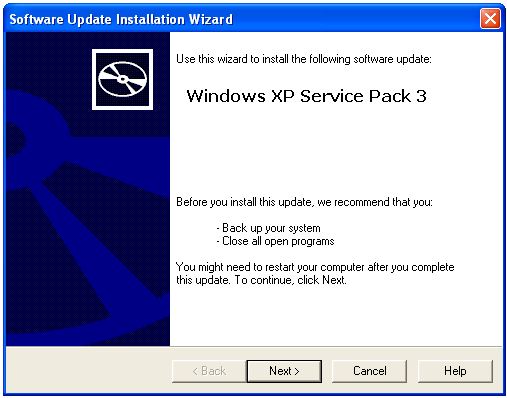 |
-
Software agreement appears
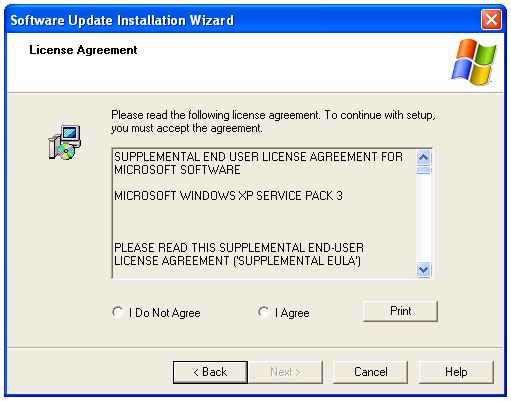 |
-
Click I Agree
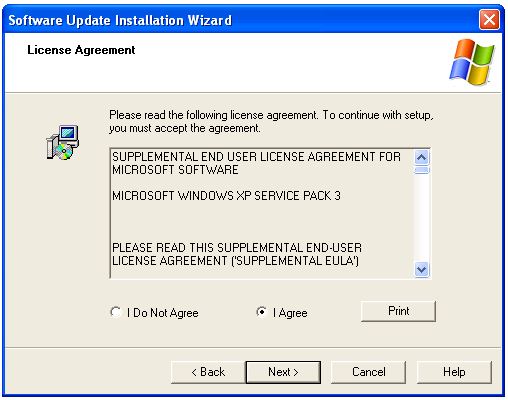 |
-
Click Next
|
|
-
click Next
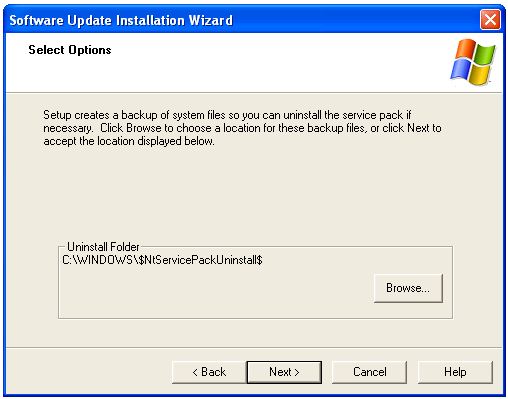 |
-
The update is installing
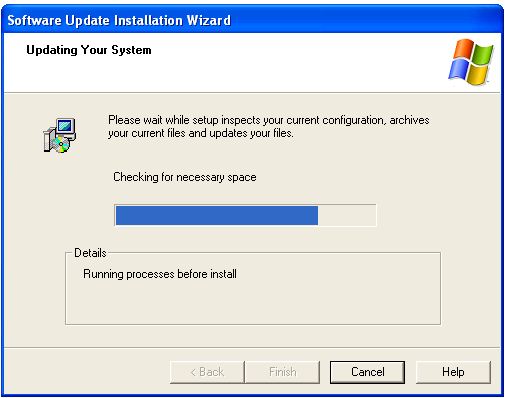 |
-
click Finish
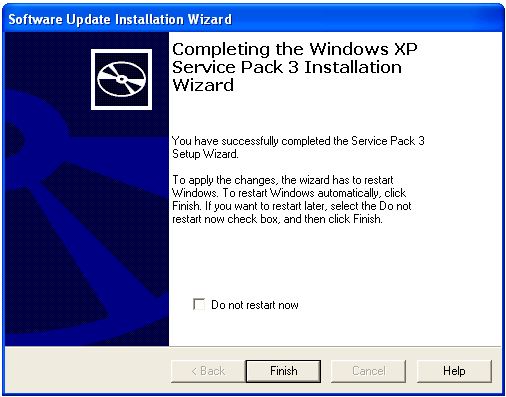 |
-
Put a dot on Help protect my PC by turning on Automatic Updates now
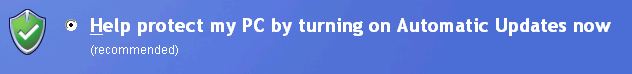 |
-
Click Next
|
|
-
Open System (hyperlink will open in a separate window)
-
Now you will see the system is at Service Pack 3
 |
