Steps Recorder
Windows 7
If you are having an issue with your computer, you can record the steps you are doing on the computer. You can then send those steps to a tech that can see what you are doing. This will help the tech to know what the issue is without being present.
WARNING! This utility records the steps you are doing but it also records what is on your screen. If you have a document or file open that you do not want others to see, be sure the document is not open when you run the recorder because it takes a snapshot of what is showing on the screen.
Follow these steps
- Go to control panel (This link will open in a different window)
- Click on Troubleshooting
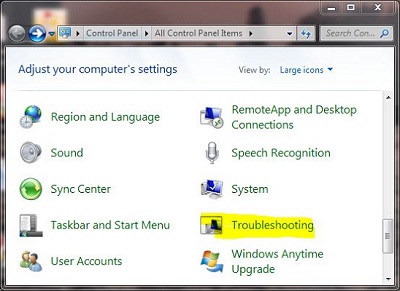 |
- Click Get help from a friend
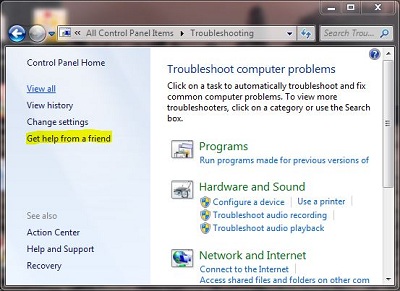 |
- Click Problem Steps Recorder
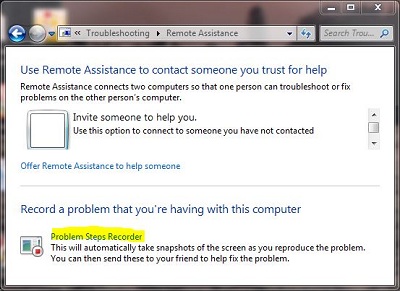 |
For assistance on using Problem Steps Recorder, click here
