How to use Task Manager
Windows 10
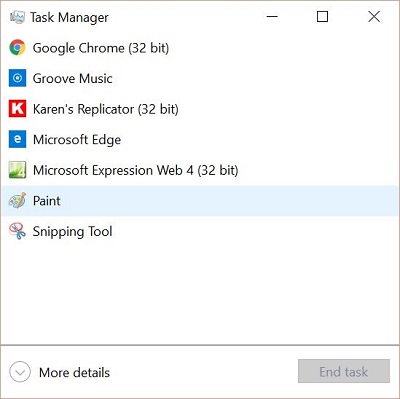 |
For instructions on Accessing Task Manager, click here
Shows what programs you have open. If a program is not responding, It will say not responding in parenthesis next to it. If you need to close the program, do the following
-
Click to highlight the program (in this example, it is Google Chrome (32 bit))
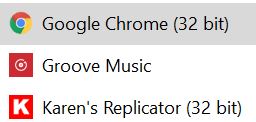 |
-
Click End Task
|
|
For more options, click More details
|
|
There is three menu options
-
File
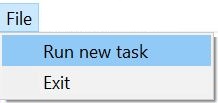 |
-
Options
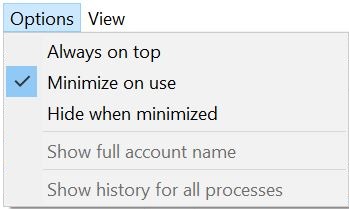 |
-
View
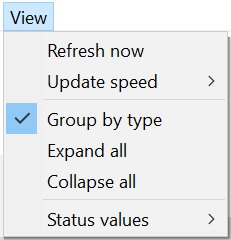 |
For instructions on running a new task, click here
There is 7 tabs
