Download Repair.bat
This utility is to correct corruption on the Windows Update database. There is two methods to get this utility, you can download the batch file I created, or you can manually create it yourself. Both do the exact same thing. This may work for other operating systems besides Windows 8 but I haven't tested it on other operating systems.
Thanks goes to John Rubdy for this information. You can see the information on answers.microsoft.com (I have it posted here to prevent broken link to an outside website ) For my reasons for posting the content here and also provide the link, click here.
The download version runs additional utilities than the manual listed here does.
Download
Filename: Repair.bat
Date: November 16, 2014
Description of file: This file Corrects corruption deletes the partition of the drive.
Directions...
-
Download Repair.bat to the Desktop
-
Go to the Desktop
-
Double-click Repair.bat
-
Try to install the updates again. If you can install the updates, delete the Repair.bat file by doing the following
-
Right-click Repair.bat
-
Click Delete
-
Click Yes
-
Manually create
-
Open Notepad
-
Copy the following text into notepad
net stop wuauserv
cd %systemroot%\SoftwareDistribution
ren Download Download.old
net start wuauserv
net stop bits
net start bits
net stop cryptsvc
cd %systemroot%\system32
ren catroot2 catroot2old
net start cryptsvc
So it looks like this
Run SFC /scannow. Click here for instructions
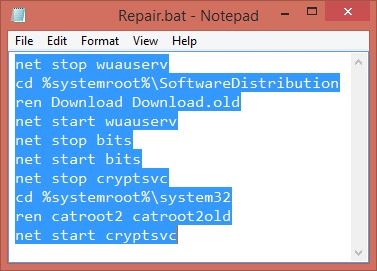 |
-
Click File
|
|
-
Click Save As
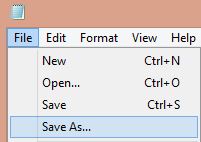 |
-
Save As window appears
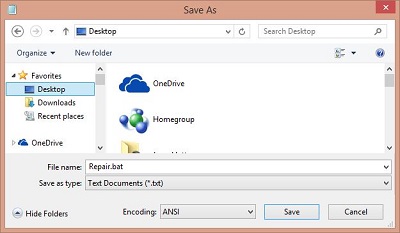 |
-
Choose Desktop for the location
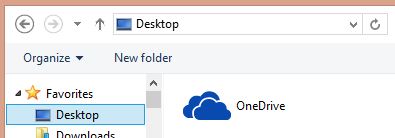 |
-
In the File name, type Repair.bat
|
|
-
Click Text Documents (*.txt) in the Save as type
|
|
-
Click All Files (*.*)
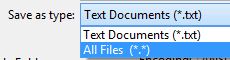 |
-
Click Save
|
|
Disclaimer: The software is provided "AS IS" without any warranty, either expressed or implied. The author will not be liable for any special, incidental, consequential or indirect damages due to loss of data or any other reason.
