How to change a name of a file
If you have a file that you want to change the filename on, you can do that. Below is instructions how to change the name on a jpeg picture. The current name is ussdale1975 (the .jpg is there but it is hidden). We are going to rename it to USSDaleCG19. Tip: If you need to see the extension, you will need to unhide it. Click here for instructions.
-
Open Windows Explorer (Click the hyperlink for intructions)
-
Select the folder that has the ussdale1975 in it (in this example the folder is called file)
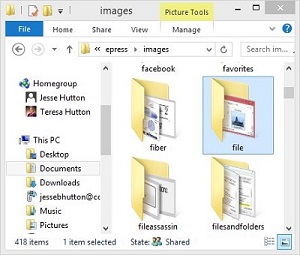 |
-
To rename the file, do one of two things
-
Click on the name of the picture till it is highlighted
-
 |
OR
-
Right-click on the picture
-
Click on Rename
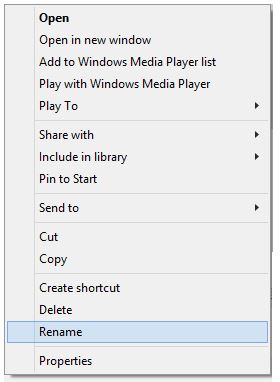 |
-
Type USSDaleCG19
 |
-
Press the Enter key
To rename multiple files at the same time, click here
To change the extension of a file, click here
