Setting Up Your Gear Circle
Charging the Battery
1.
Open the
charger port cover and insert the USB cable into the charger port
2.
Insert the
other end of the USB cable into the charging head, and plug the
charging head into an electrical outlet.
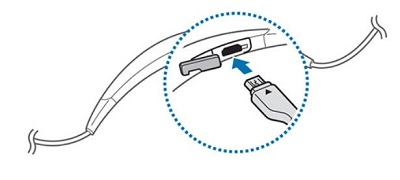 |
NOTE:
To save energy, unplug when not in use. Charger doesn’t have a power
switch, so you must unplug the charger from the electric socket when
not in use to avoid wasting power.
Charging Indicator
Charge the battery before using the Gear
Circle for the first time. The charging indicator glows
red
during charging and green when
charging is complete.
·
Charging
Red
·
Fully charged
Green
Caution:
Use of a non-Samsung charger may damage the Gear Circle and void
warranty.
Turning the Circle on or off
Slide the power switch up or down to turn the
circle on or off
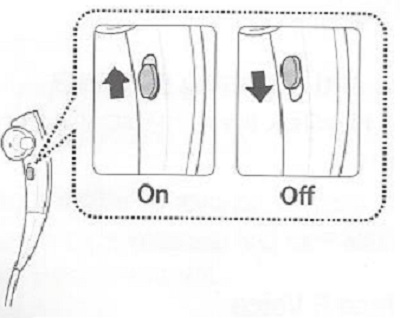 |
You can download a PDF file of these instructions by clicking here
Return to Samsung Gear HomePage
