Create a folder
To create a new folder, There is two methods
-
Click File
|
|
-
Click New
 |
-
Click Folder
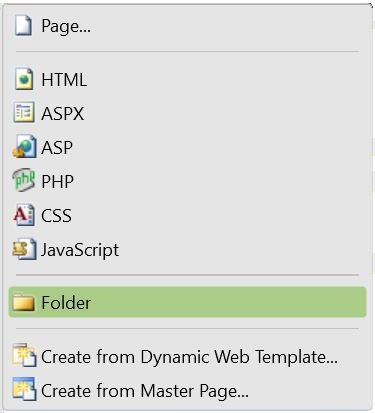 |
-
Give the folder a name
|
|
For instructions on creating a file inside the folder, click here
-
Right-click the folder you want to create the folder under
-
Click New
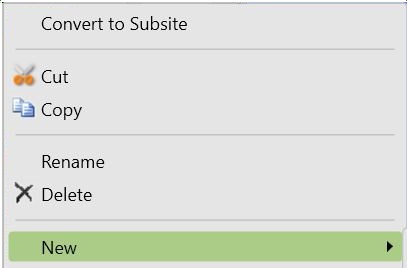 |
-
Click Folder
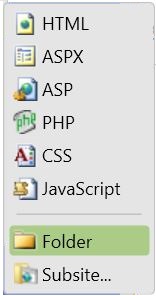 |
-
Type the name you want the file to be (be sure to give it a .html extension)
|
|
-
Press Enter
For instructions on creating a file inside the folder, click here
