Create a new page
To create a new page, There is two methods
-
Click File
|
|
-
Click New
 |
-
Click Html
|
|
-
Click File
|
|
-
Click Save as
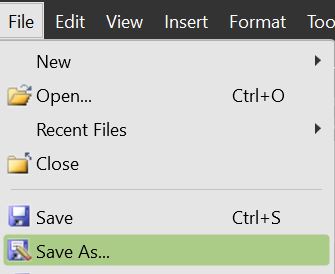 |
-
Choose the location you want to save the file at (if the folder doesn't exist, click New folder and give it a name)
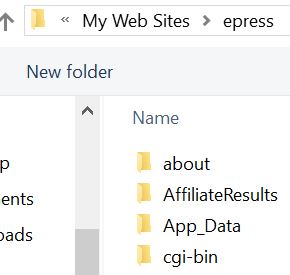 |
-
Give the file a name
|
|
-
Click Save
|
|
-
Attach master.dwt file (click hyperlink for instructions)
-
Edit page to how you want the page to be
-
Click one of the following
-
Save icon
-
|
|
-
File Menu
-
Click File
-
|
|
-
Click Save or press CTRL+S keys
|
|
-
Right-click the folder you want the file to be under (if the folder doesn't exist, create the folder)
-
Click New
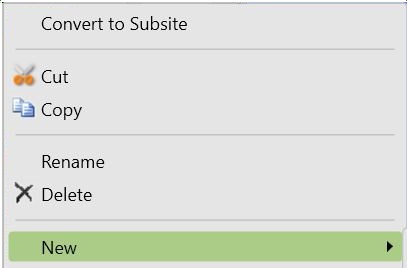 |
-
Click Html
|
|
-
Type the name you want the file to be (be sure to give it a .html extension)
|
|
-
Press Enter
-
Attach master.dwt file (click hyperlink for instructions)
-
To edit the file, double-click on the file
When you are ready to put the page on your website you will need to publish it.
Hyperlinks allow you to create clickable links that will take you to another page. For help with hyperlinks, click here.
Bookmarks allow you to create a clickable link (similar to hyperlinks) that takes you to a different location on the same page. For help with bookmarks, click here.
