Template
When you have a multi-page website, you have to have a means to put links on the page to the other pages. These links can be located anywhere on the page. It could be on the left, right, center, top, bottom or a mixture.
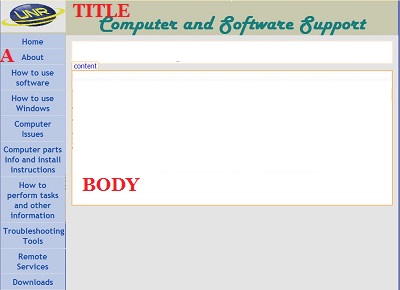 |
In the above picture, the hyperlinks to other pages is located on the left (labeled A). The title is on top and the body is in the center (the body will be different on each page but the format will be the same) Note, the layout above will be different depending on how you set up your site but the basics is the same.
If you do not use a template, you would have to manually enter the hyperlinks, title and page layout on all the pages you add to the site. This can be time consuming. When you create the website, Expression creates a template called Master.dwt. It will be located under the root directory of the website.
You can modify the Master.dwt page to have the default items that you want each page to have. You can change the title, the layout of the hyperlinks and the body. However you setup the master.dwt, that will show up on each page you create. When you attach the master.dwt, then the only thing you have to add to the page is the new things you want on that page. All the default items will already be present.
For help with a specific task, click the hyperlink below
-
How to edit the Master.dwt file
