Hide Preview
Note: Facebook keeps changing the appearance of various features and the layout below may be different than what you see but hopefully it is close enough to follow.
When you create a new post or a comment to an existing post, you are able to post links to a webpage or website. This allows a person viewing your post the ability to go see that website.
When you post a link as a new post or comment, it gives you a preview of what that page looks like. Usually that doesn't cause any problems but some times it does depending on what the page is about.
If the webpage has pictures that would be disturbing to some (pictures of amputation, injury, disease and other unpleasant pictures). When you post a link, it gives a preview of what the page is about. The preview may show the disturbing pictures. The person seeing the post may not want to see those pictures. If you have the preview on your the post, the viewer will have no choice but to see the pictures. This can be dangerous, especially if the person has PTSD or have witnessed a dramatic event.
If the site has disturbing pictures, it would be a good courtesy to remove the preview so people will not be forced to see it. Also in the post, state that there is disturbing pictures on that page. This informs the viewer. The viewer can then decide if they want to see it or not. If they decide they want to see it, they just have to click the hyperlink to see it, but they won't see it if they do not click it.
To Remove the preview on the post that you are creating, do the following
-
Paste the hyperlink in the post
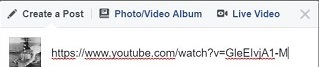 |
-
Move your arrow over to the preview. You will see an "X" to the right of the preview (circled in red below). If you click on it, it removes the preview so the person seeing the post will have to click on the link in order to see the comment.
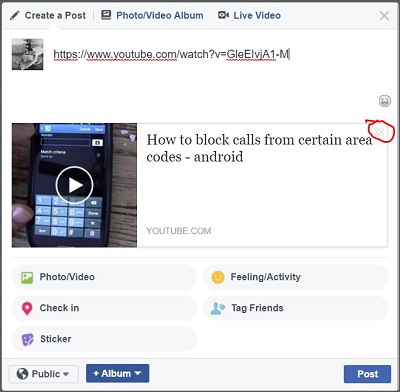 |
-
If the webpage you are referring to has disturbing pictures, State that in the post
-
Then click Post
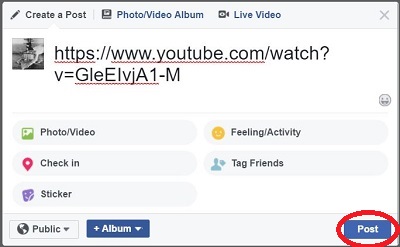 |
Now the link will be in the post but you will not see a preview of it.
If you are commenting on an existing post that you want to post a link, you may or may not be able to remove the preview. Remove preview works fine on new posts but it will not give the option to remove the preview all the time on comments to an existing post. If it does give you the option, you will do it the same way as above.
For instructions on how to edit a post, click here
For help on how to do other things with Facebook, click here
