Attachment Unavailable
You share a picture on a friend's wall or in a group and you see the following
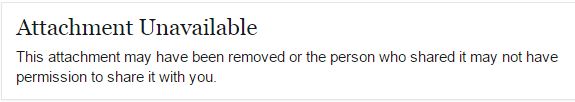 |
This is because the person has his or her privacy settings set to only friends can see his or her pictures.
Best way to explain it is to give an example.
Steve has his privacy set for "Who can see your future posts?" set to Friends.
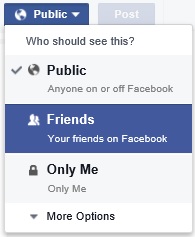 |
Steve is friends with Bob and John but Mary is not on Steve's friend's list. Bob shares a picture of a pug from Steve's wall on John and Mary's wall.
 |
John sees the picture of the pug because he is on Steve's friends list. However Mary is not on Steve's friends list so she sees the following
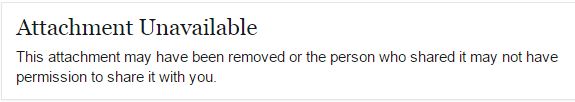 |
There is a couple options available to have Mary to see the picture.
Option One
Steve adds Mary to his friend's list. Now Mary will be able to see the picture
Option Two
Steve changes his "Who can see your future posts?" to Public
Option Three
Bob downloads the pic to his phone or computer. He then shares it from his computer to Mary. For instructions on downloading a picture, click here (If Bob has May on his friend's list or Bob's settings is set to Public)
Option Four
-
Use the
Save the snippet to a location where you know how to access it.
Upload the file in a post on Facebook
Share the photo to Mary (If This person has May on his or her friend's list or the settings is set to Public)
NOTE: To download the picture from Steve's account, get Steve's permission before you download the picture.
Option Five
If it is a website address, post the website address instead of sharing the post.
Option Six
Create a secondary Facebook account and leave the privacy set to public. Leave off anything on this profile that you do not want others to see. Use this profile to share in groups or to people that is not on your friend's list.
