See who has viewed your profile scam
If you see this on a friend's post
Wow! Big Thanks Goes Out To The Facebook Team for FINALLY Giving Us Something To Check Our Profile views With! Launched TODAY, This is What We All Been Waiting For! Check it out: website address would be here. (the address will change per post. I am not displaying the address for security reasons)
or
 |
The post you see may not be the exact wording as above but it will have to do with finding out about profile views so don't be alarmed if what you see is different than what is above.
If you click on it, you will see the following screen.
(there is numerous different versions of this so the pages and actions may be different than what you see here but it is still the same)
 |
The above screen will want you to click Like. When you click
like, it will post a comment on your page allowing all your
friends to see it and possibly get your friends to click on the
link.
It will then have you continue to the App. If it doesn't infect
your system, then it will get personal information from you and
will also try to get your cell phone number. When it does, it
will try to sign you up for services that will cost you.
If you do fall for this scam, be sure to do the following
- Change your password
- Update and scan your system with your anti-virus program
- Run a scan with Malwarebytes
- After doing steps 1 through 4, change your password again (just in case the program gets your password again before you clean the computer)
- If you are still experiencing problems, you may have to get more in depth with your troubleshooting. use the Virus Troubleshooter for assistance.
Here is a snapshot from Facebook's help page on this issue
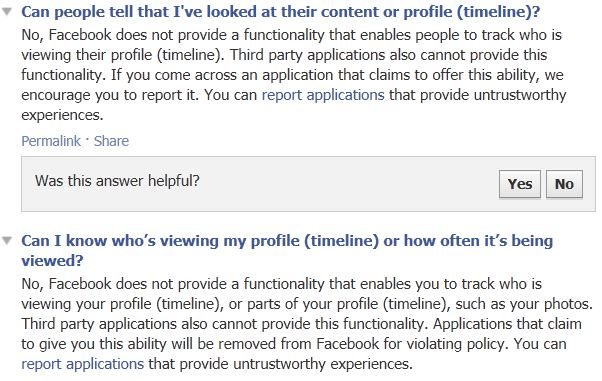 |
There is a page on Facebook to inform people of scams called Stop Facebook Spam and Scams. Feel free to visit and join. It will help protect you. It is free to join and be a member of the group. To get to the group either do a search for Stop Facebook Spam and Scams or click here.
Thanks goes to Kevin Gress for this Facebook page.
