Motherboard SATA Ports
Each manufacturer of motherboards, make their SATA ports different. Some motherboards have two ports and others have 4 or more ports. Some motherboards have the primary SATA port as blue and the others brown, but some motherboards will have all of them the same color but they will be labeled starting with 0 and ending with the last of the ports. If the board has two SATA ports, they will be labeled 0 and 1. If they have four ports they will be labeled 0, 1, 2, and 3. The primary drive will be plugged into the blue port (if there is different colors) or SATA 0.
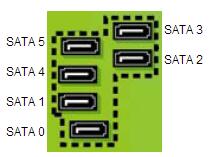 |
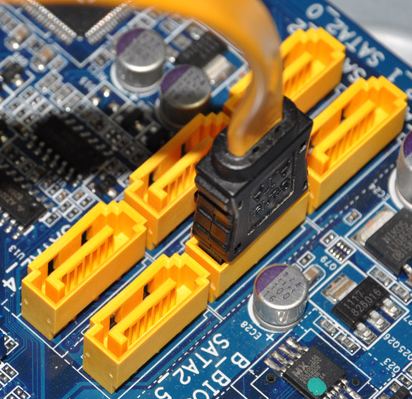 |
As you can see the connectors have a L shape connection. The plug is also keyed with an L so they can only be plugged in one direction.
 |
For information on SATA cables, click here
For SATA requirements, click here
