Put Icons on desktop
Windows XP
By default, the Internet Explorer, My Computer, My Documents, and My Network Places does not show on the Desktop.
To put them on the Desktop, do the following
-
Go to Control Panel (This link will open in a different window)
-
Double-click on Display
|
|
-
Click the Desktop tab
 |
-
Click the Customize Desktop button
|
|
-
Put a check in the ones you want on the Desktop
|
|
-
Click OK
|
|
-
Click OK again
|
|
To add other icons to the Desktop (this is for all operating systems)
for these instructions, we are going to put a shortcut for Internet Hearts on the Desktop.
-
Click on Start (Link will open in a different window)
-
Click on All Programs
|
|
-
Put the arrow over games so it will expand
-
Right-click on Internet Hearts
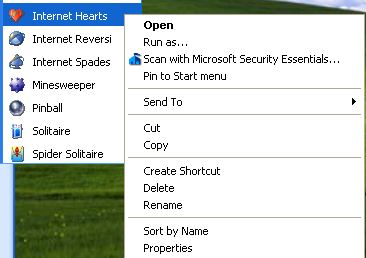 |
-
Click on Send To
|
|
-
Click on Desktop (create shortcut)
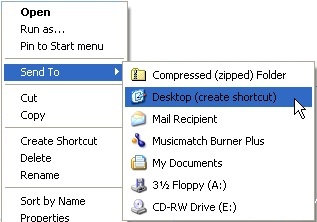 |
-
Now a shortcut for Internet Hearts is on the Desktop
|
|
