Proxy settings
Sometimes a virus or spyware will turn your proxy settings on. When this happens, you will not be able to browse sites. If you cannot browse sites, try removing proxy settings.
Majority of internet users do not use proxy settings. However some internet services do use proxy settings. Before altering these settings check with your internet provider to see if it is needed. If you still not sure, you can uncheck it and see if it fixes the issue. If you are still having an issue, you can turn proxy back on.
- Access Connections tab (This link will open in a different window)
- Click on LAN Settings
|
|
- Uncheck Use a proxy server for your LAN
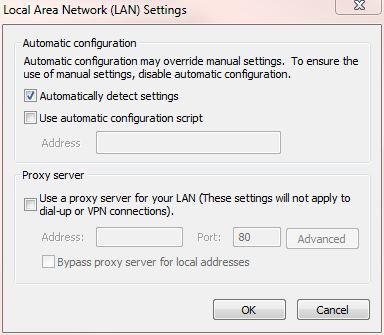 |
- Click OK
|
|
If your not able to access the Local Area Network (LAN) Settings, try going to Safe mode with Networking and then try the above steps.
