How to search
Windows 8
In Windows 8, if you need to search for something, there is four ways to do it.
First method
-
Press the Windows Key and the W key on the keyboard at the same time
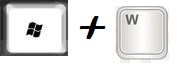 |
-
Type what you want to search for
Second method
-
Access Start / Tiles
Start typing what you are looking for and it will automatically search for you
Third method
-
Right-click Start
|
|
-
Click on Search
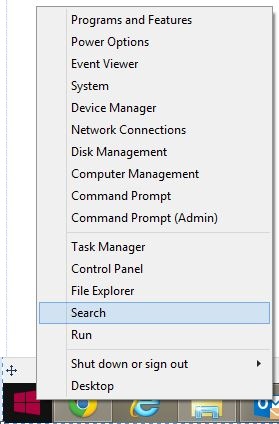 |
Fourth method
-
Move the cursor over to the top right or bottom left corner of the screen and the charm window will appear
-
Click on the Magnifying
Type in the item you want to search for
 |
