Sticky Notes
Windows 10
This information is from Microsoft pasted here to avoid broken links. If you want to see it from their page, click here.
Already as necessary as pencils and paper clips, Sticky Notes just got more useful. In Windows 7, you can format a note’s text, change its color with a click, and speedily resize, collapse, and flip through notes.
If you've got a Tablet PC or a touchscreen, Windows 7 Sticky Notes support pen and touch input, too—you can even switch between different input methods within the space of a single note. Sticky Notes is available only in the Home Premium, Professional, Ultimate, and Enterprise editions of Windows 7.
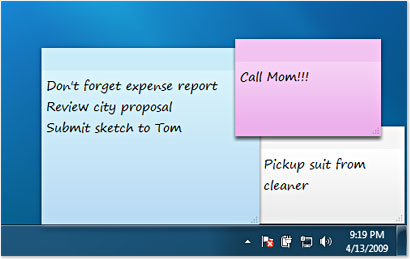 |
For assistance, select the option you need help with
For instructions on placing a shortcut on the Taskbar, click here
For instructions on placing a shortcut on Start, click
here
