Performance
Windows 8
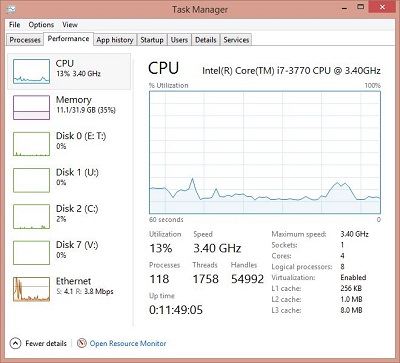 |
To access, do the following
-
Do a Search
-
Type in Task Manager
|
|
-
Click on Task Manager
 |
-
Click Performance tab
|
|
OR
-
Press CTRL + ALT + DEL (Click for instructions on using this)
-
Click Task Manager
-
Click Performance tab
|
|
You can also open the Resource Monitor from this window
