How to download a photo
If there is a photo that you see on someone's wall that you would like to have a copy of, this page shows you how to download it.
NOTICE:
Be sure to have permission from the person that posted the picture before downloading the picture.
-
Go to the post that has the picture you want to download
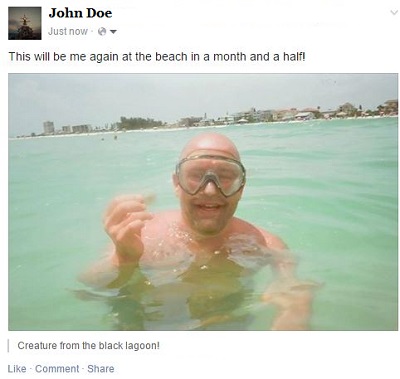 |
-
On the bottom right of the picture is a menu
 |
-
Click Options
|
|
-
Click Download
 |
-
Choose the location you want to save the photo to
|
|
-
Facebook will give it a generic name
|
|
-
Change the name to a name you want it to have (in this example, I named it Oceandiver)
|
|
-
Click Save
|
|
To rename multiple files at the same time, click here
To change the extension of a file, click here
